How to export 1D plot files with Gnuplot
Either the currently selected file can be exported (by usage of the context menu)
or the contents of the overlay list can be combined (1D) and exported (by usage of the output menu button).
An example of such a combined file can be seen in Figure 1.5.19.
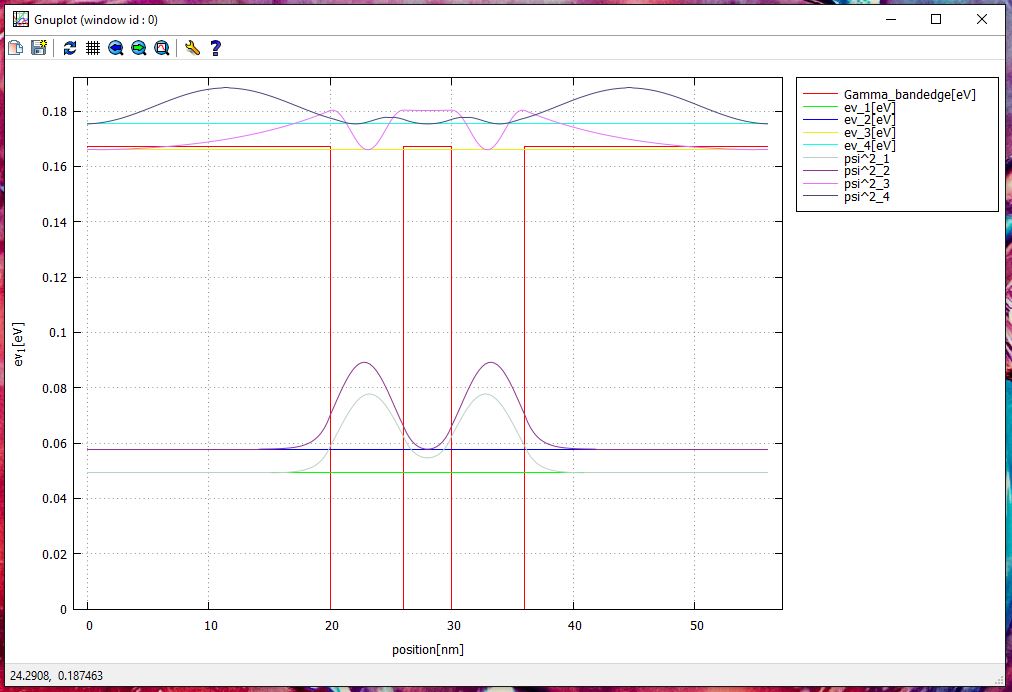
Figure 1.5.19 One-dimensional Gnuplot export of band edge plus probability densities.
Moving plot-files to another device
1D-plots are linked to the original .dat file(s). So if you want to move your plot to another device, you can either save your plot as .pdf/.svg/.png file directly in gnuplot (recommended), or if you want to move the original .plt-file you also have to move all necessary .dat files (the paths can be adjusted when opening the .plt file with a text editor).
Warning
If you move the 1D plot file without data files or without adjusting the paths, it will be broken. (Will not open when file is double-clicked.)