First Steps¶
Note
We are currently rewriting our documentation. Please note that this documentation is not complete yet but will be improved step by step.
nextnano GmbH - Software for next generation of nano devices
Register
First, your have to register here.
You will then receive an email with a link for the following password protected downloads, and instructions on how to activate your free 1-month evaluation license.
Download
You can download the latest version of nextnano GmbH from our Downloads website.
Our most recent zip files contain executables for Windows, Linux and macOS. Experienced users can use Wine to run nextnanomat on Linux. However, it does not work smoothly on Linux. Therefore, we strongly recommend Windows.
Older versions are also listed on our Downloads website.
We recommend downloading the zip file with the Installer.
If you do not have Administrator rights on your computer, you can download and unzip the file without the installer. No installation is required. Just unzip the file and start
nextnanomat.exe. The nextnanomat GUI is the graphical user interface while nextnano++ and nextnano³ are the actual scientific software doing the calculations.
You can typically install several versions of the nextnano software on the same computer. There is no need to uninstall previous versions if you want to keep them.
Start nextnanomat
The nextnanomat (
nextnanomat.exe) is the Front End & Workflow Manager that runs the nextnano++ and nextnano³ tools.License Activation
The license activation procedure is documented here: License Activation
Number of licenses
For university and government institutions, the license fee covers all group members of the research group purchasing the software.
Example input files (Tutorials)
The zip file contains many example input files.
We are happy to provide any further tutorial input files that you need. Input files for all tutorials are contained in the installation folder.
The complete lists of tutorials for each tool:
If you can tell us what you want to simulate, we can point you to the most relevant examples.
Gnuplot
We also recommend installing the free gnuplot software:

Then you can generate plots from within our GUI nextnanomat conveniently.
First steps
Start e.g. with this Laser Diode example. This input file solves the Schrödinger, Poisson and drift-diffusion current equation for a multi-quantum well laser diode.
Detailed documentation: InGaAs Multi-quantum well laser diode
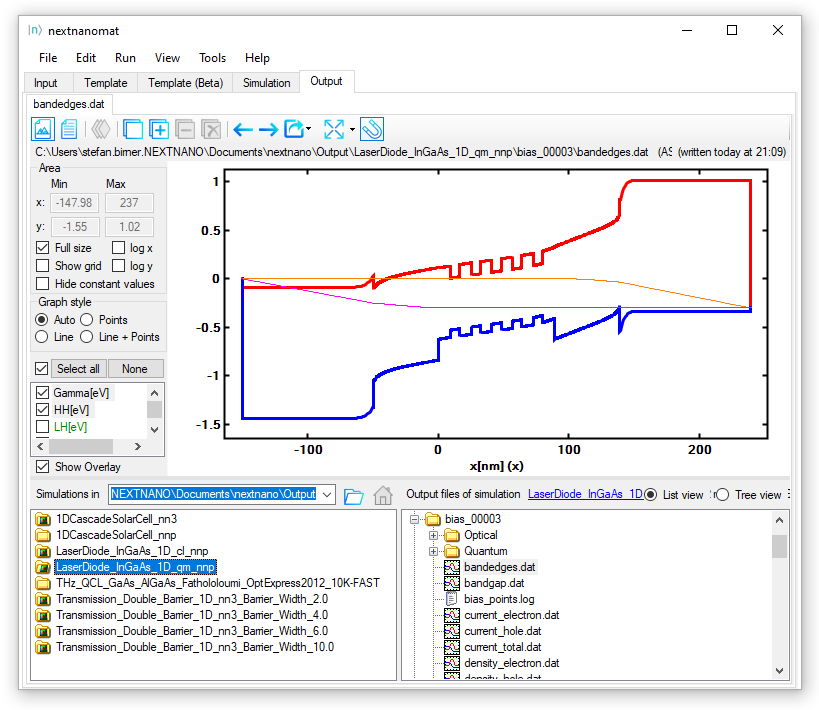
Figure 3 Conduction band edge, valence band edge, and quasi-Fermi levels for electrons and holes of a Laser Diode¶
The number of quantum wells can be adjusted in the input file using the variable
NUMBER_OF_WELLS.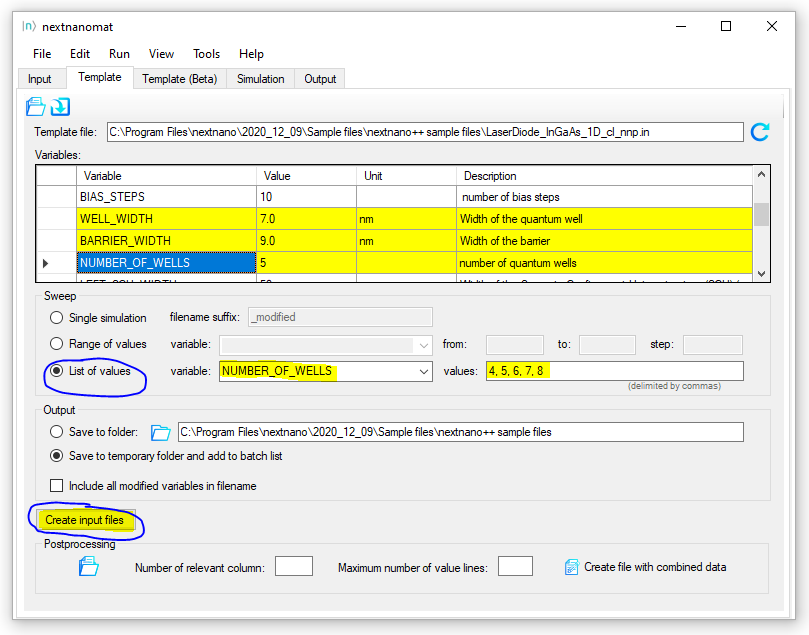
Figure 4 Template tab to define parameter sweeps. Here, the variable
NUMBER_OF_WELLSis varied using the List of values4,5,6,7,8. By clicking on Create input files, 5 input files are generated, each having a different number of quantum wells.¶This laser diode input file is included in the zip file of the latest update.
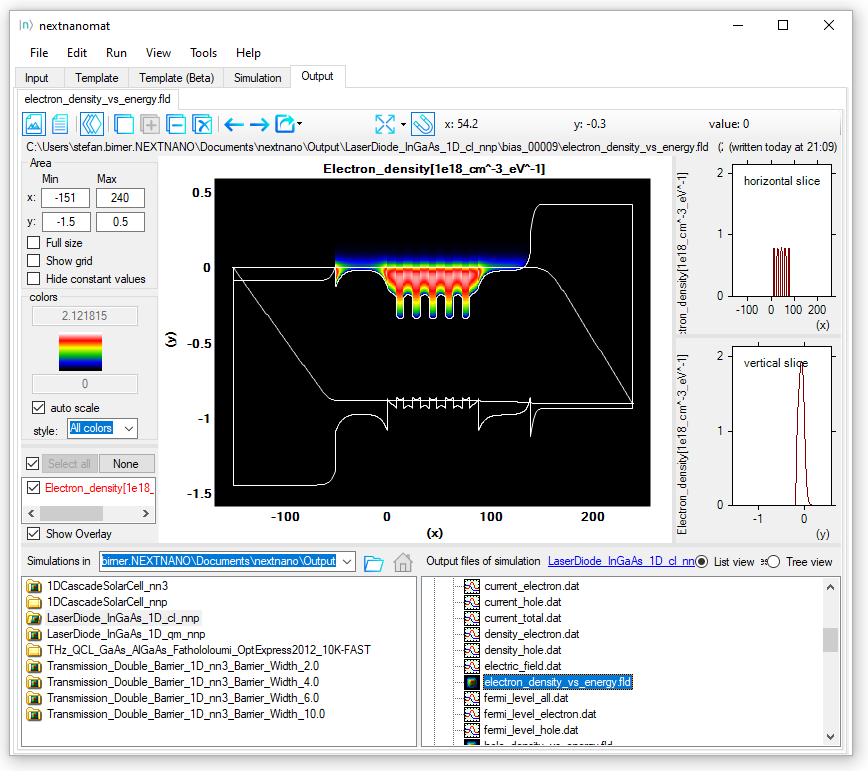
Figure 5 Energy and position resolved electron density \(n(x,E)\) of the Laser Diode.¶
Facebook
Follow us on Facebook to stay informed about the latest news of the nextnano software:

YouTube Videos
We also have a YouTube Channel:
There are two short videos that give you a first impression. If you are unsure whether to install the nextnano software, this video might be of help:
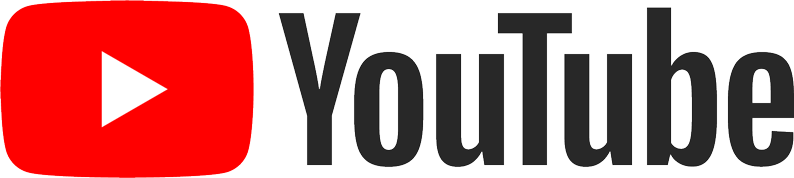
Python package
We offer a Python package for post-processing the results. However, nextnanopy is currently suited for experienced Python and experienced nextnano GmbH users only.

pip install nextnanopy
Feedback and Support
Just let us know if you have any further questions, or if you have any feedback on our software. Please send support questions to nextnano Help Center or use our nextnano support Help Center. You will then receive a support ticket.

The nextnano GmbH team