Adding and Replacing Doping¶
Attention
This tutorial is under construction
- Input Files:
basics_1D_doping_adding.in
basics_1D_doping_replacing.in
Introduction¶
This tutorial continues our discussion about doping, and extend our basic knowledge gained from previous tutorial. After completing this tutorial, you will know more about
replacing impurities by impurities of the same type
removing doping
adding different impurity species to the same region
Main¶
The device structures for this tutorial are shown in Figure 2.5.2.14.
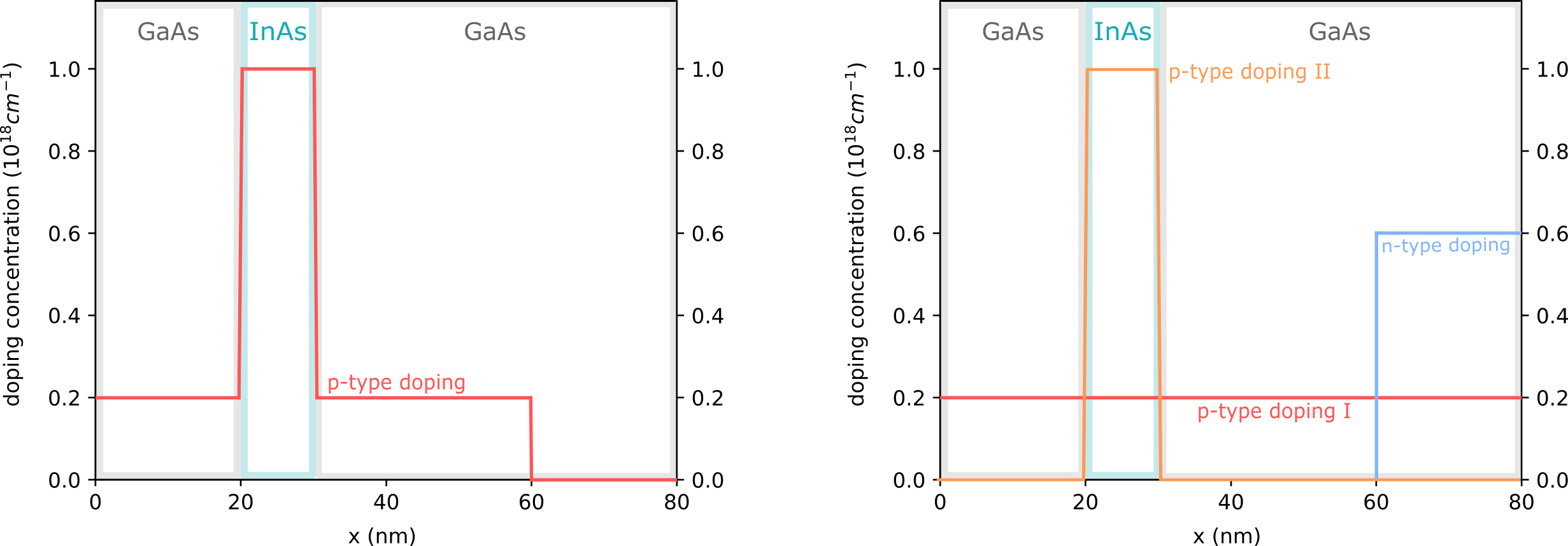
Figure 2.5.2.14 GaAs/InAs/GaAs heterostructure with p-type doping (left) and with different doping (right)¶
1. Replace and remove doping¶
We will now consider the structure in Figure 2.5.2.14 (left). You can use the template input file basics_1D_doping_replacing.in.
Specifying regions with dopants
58structure{ # this group is required in every input file
59 output_impurities{ boxes = yes} # output doping concentration [10^18 cm-3]
60
61 region{
62 binary{ name = GaAs } # material: GaAs
63 contact{ name = whatever } # contact definition
64 everywhere{} # ranging over the complete device, from x=0.0 nm to x=80.0 nm
65
66 doping{ # add doping to the region
67 constant{ # constant doping concentration profile
68 name = "p-type" # name of impurity
69 conc = 2.0e17 # doping concentration [cm-3]
70 }
71 }
72 }
73
74 region{
75 binary{ name = InAs } # region InAs
76 line{ x = [ 20.0, 30.0 ] } # overwriting GaAs at position: x=20.0 nm to x=30.0 nm
77
78 doping{ # add doping to the region
79 constant{ # constant doping concentration profile
80 name = "p-type" # name of impurity
81 conc = 1.0e18 # doping concentration [cm-3]
82 add = no # overwrites previously defined doping with label "p-type"
83 # Note: the default value is add=yes, which adds
84 # dopants to existing dopants
85 }
86 }
87 }
88
89 region{ # region for deleting dopants
90 line{ x = [ 60.0, 80.0 ] } # position: x=60.0 nm to 80.0 nm
91 doping{
92 remove{} # removing all dopants from this region
93 }
94 }
95 }
96}
In this example, we apply the idea of overwriting previous regions to doping. We first define an p-doped GaAs region with impurity concentration \(1.0e18 cm^{-3}\) ranging over the whole device.
Then, we want to overwrite GaAs in the interval between \(x=20 nm\) and \(x=30 nm\) with p-doped InAs, with different impurity concentration.
However, we have to be careful when applying the idea of overwriting previous regions to doping.
By default, the doping is added and not overwritten.
To replace the existing doping, it is necessary to use the specifier add = no.
If we want to remove all dopants from an interval, as it is the case in the region ranging from \(x=60 nm\) to \(x=80 nm\), we have to use remove{}.
Specify impurity species
97impurities{ # required if doping exists
98 donor{ # select the species of dopants
99 name = "p-type" # select doping regions with name = "p-type"
100 energy = 0.045 # ionization energy of dopants
101 degeneracy = 2 # degeneracy of dopants
102}
Here, we specify to have only p-type impurities in our device.
Output
We simulate the device by clicking F8 on the keyboard. In the related output folder
you should find a plot of the concentration profiles (\(\Rightarrow\) Structure \(\Rightarrow\) density_donor.dat)
as shown in Figure 2.5.2.15
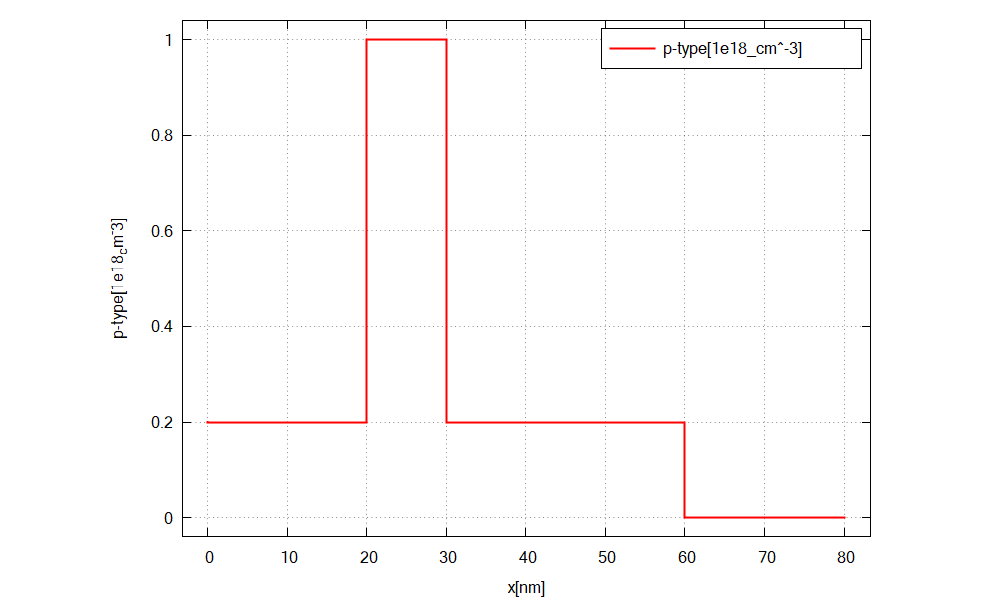
Figure 2.5.2.15 Doping concentration of donors along the x direction.¶
2. Add different dopants¶
We will now consider the structure in Figure 2.5.2.14 (right). You can use the template input file basics_1D_doping_adding.in.
Specifying regions with dopants
structure{ # this group is required in every input file
output_impurities{ boxes = yes} # output doping concentration [10^18 cm-3]
region{
binary{ name = GaAs } # material: GaAs
contact{ name = whatever } # contact definition
everywhere{} # ranging over the complete device, from x=0.0 nm to x=80.0 nm
doping{ # add doping to the region
constant{ # constant doping concentration profile
name = "p-type-I" # name of impurity
conc = 2.0e17 # doping concentration [cm-3]
}
}
}
region{
binary{ name = InAs } # region InAs
line{ x = [ 20.0, 30.0 ] } # overwriting GaAs at position: x=20.0 nm to x=30.0 nm
doping{ # add p-doping to the region: the existing "p-type-I" doping is not overwritten
constant{ # constant doping concentration profile
name = "p-type-II" # name of impurity
conc = 1.0e18 # doping concentration [cm-3]
}
}
}
region{ # region for adding doping
line{ x = [ 60.0, 80.0 ] } # position: x=60.0 nm to 80.0 nm
doping{ # add n-doping to the region: the existing "p-type-II" doping is not overwritten
constant{ # constant doping concentration profile
name = "n-type" # name of impurity
conc = 4.0e17 # doping concentration [cm-3]
}
}
}
}
Here, we crete GaAs and InAs each with specific doping. Note that InAs replaces GaAs on the interval x = [ 20.0, 30.0 ], while the doping definitions do not influence each other. Also, on the interval x = [ 60.0, 80.0 ], n-type doping is simlpy added.
It should be emphasized that the option doping{...add=no..} is only applicable to dopants of the same dopant type.
Remember: a doping type, i.e. chemical element, is associated with one particular name.
If we wish to replace dopants by a different dopant type, we would need to remove the existing dopants first and then add the new ones.
Specify impurity species
97impurities{ # required if doping exists
98 acceptor{ # select the species of dopants
99 name = "p-type-I" # select doping regions with name = "p-type-I"
100 energy = 0.045 # ionization energy of dopants
101 degeneracy = 4 # degeneracy of dopants
102 }
103
104 acceptor{ # select the species of dopants
105 name = "p-type-II" # select doping regions with name = "p-type-II"
106 energy = 0.045 # ionization energy of dopants
107 degeneracy = 4 # degeneracy of dopants
108 }
109
110 donor{ # select the species of dopants
111 name = "n-type" # select doping regions with name = "n-type"
112 energy = 0.045 # ionization energy of dopants
113 degeneracy = 2 # degeneracy of dopants
114 }
115}
For every impurity type, we have to add a new accceptor{}/ donor{} group.
Output
We simulate the device by clicking F8 on the keyboard. In the related output folder
you should find a plot of the concentration profiles (\(\Rightarrow\) Structure \(\Rightarrow\) density_donor.dat)
as shown in Figure 2.5.2.16
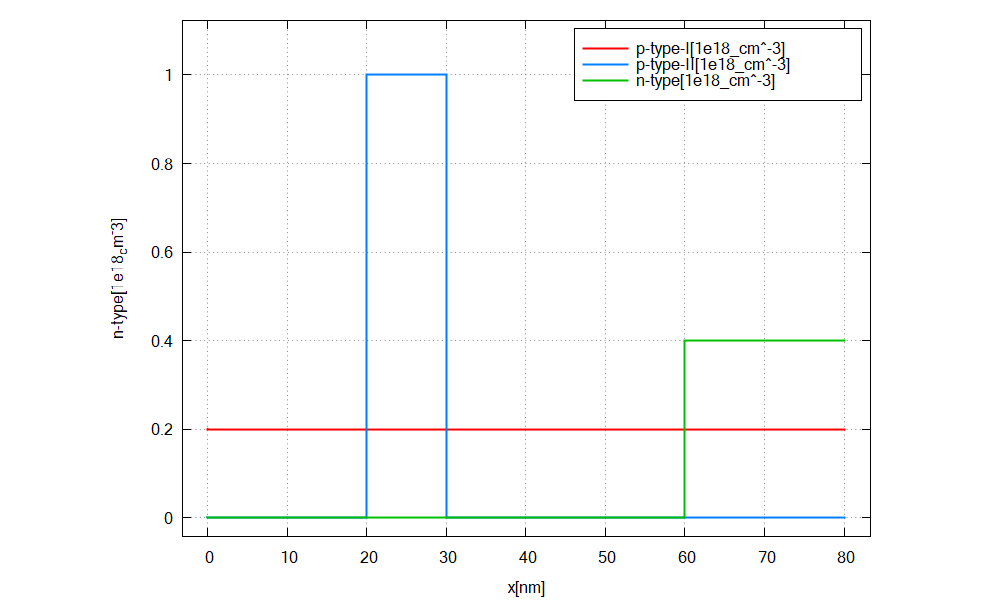
Figure 2.5.2.16 Doping concentration of donors/ acceptors along the x direction.¶
Important things to remember¶
nextnano++ treats each doping type associated with a particular
nameseparately, thus they do not overwrite each other.only doping associated with the same
namecan overwrite each other (add = no)
Last update: nn/nn/nnnn